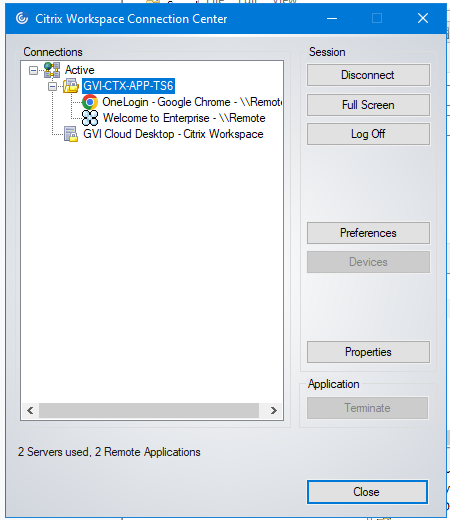Instructions For Logging out of a Published App Session
In the lower right corner of the screen where the time and volume icons are there should be an up arrow to show more icons.
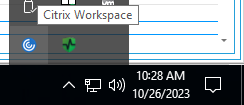
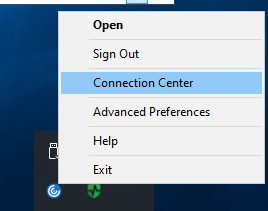
Right-click the citrix icon and choose Connection Center.
The connection center should look something like this:
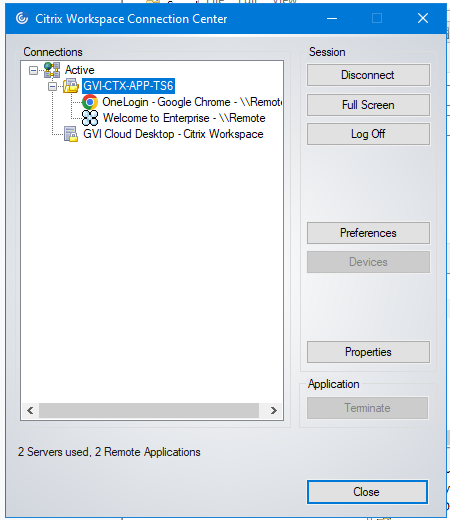
In the connection center click on the app server name and click the Log Off Button. In the example it's named GVI-CTX-APP-TS6, yours will probably be different.
If you're having problems it's not a bad idea to select and Log off of every entry you see on the list, so don't worry too much about correctly identifying the computer.
Once you have logged out of the sessions, you can close the connection center and try launching the app again.
If they're still giving you issues, your best next option is to call the helpdesk at 866.612.5117.
![]()
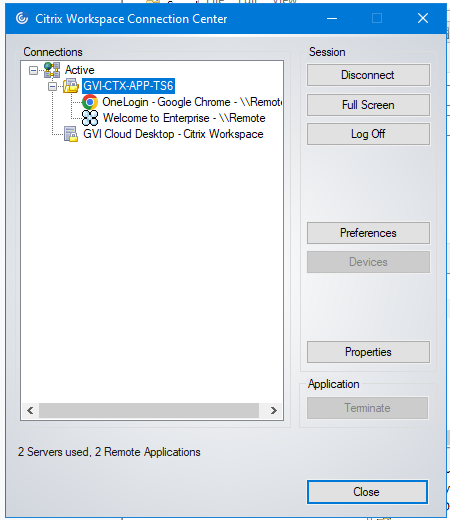
![]()