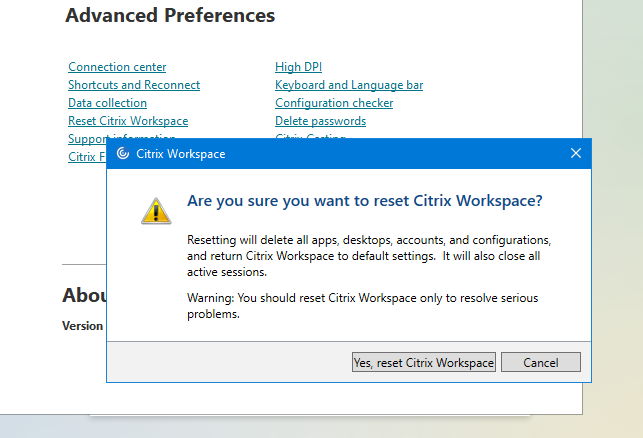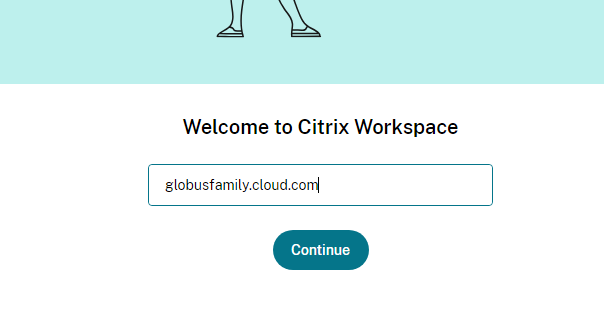Instructions For Resetting the Citrix Workspace app
In the lower right corner of the screen where the time and volume icons are there should be an up arrow to show more icons.![]()
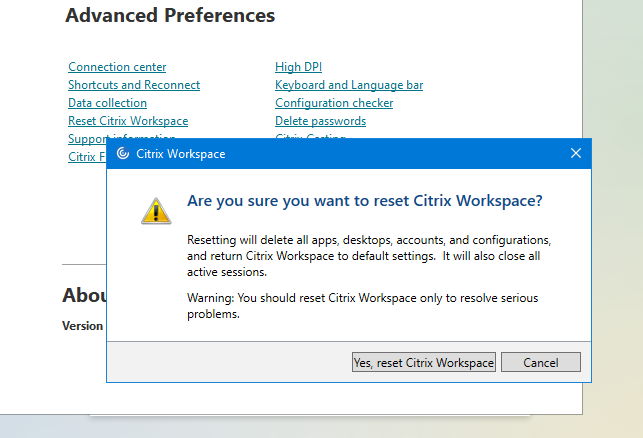
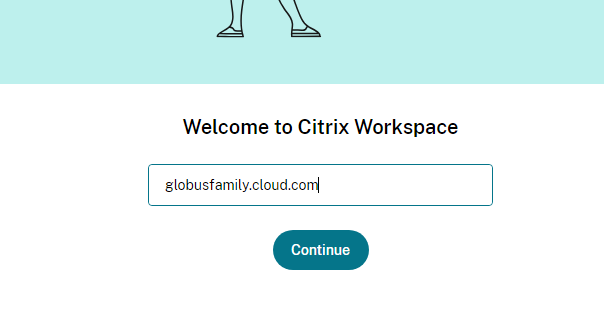
Instructions For Resetting the Citrix Workspace app
In the lower right corner of the screen where the time and volume icons are there should be an up arrow to show more icons.![]()